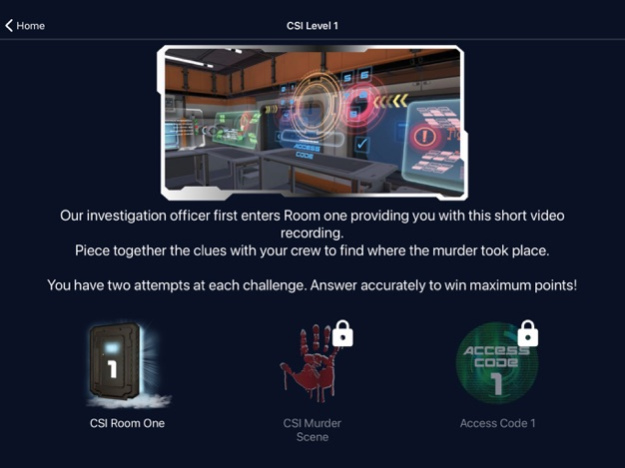Quickfire Interactive 3.2.3
Continue to app
Free Version
Publisher Description
Quickfire Interactive is a flexible technology platform, the framework for a variety of corporate team engagement activities. Information and questions are presented in the app, and participants submit responses in the form of text, numbers, multiple-choice selections, photos or videos.
Quickfire Interactive solutions can be customised to meet your goals, utilising your content and messaging. As well as bespoke solutions, Quickfire Interactive is the app driving some of the world's most popular activities for in-person, hybrid and online teams including:
- Impact: Take action towards a sustainable future
- Summit Challenge: Climb with your team to new heights
- Escape the Mob: Engaging escape room style whodunnit!
- Haunted House: Can your team escape a virtual house of ghostly fun
- Quickfire Olympics: Collaborative decision-making leads to a podium placement
- Quickfire Soccer: Focus your team on agile strategy and teamwork
- CSI Space Odyssey: Can your team work together to solve an intergalactic crime?
Feb 29, 2024
Version 3.2.3
Updated Expo framework to version 50 for better stability and performance.
Fixed issue with missing Microphone permissions on some iOS devices.
Fixed crash on iOS 17.2 when navigating away from a playing video.
About Quickfire Interactive
Quickfire Interactive is a free app for iOS published in the Action list of apps, part of Games & Entertainment.
The company that develops Quickfire Interactive is Catalyst Global. The latest version released by its developer is 3.2.3.
To install Quickfire Interactive on your iOS device, just click the green Continue To App button above to start the installation process. The app is listed on our website since 2024-02-29 and was downloaded 1 times. We have already checked if the download link is safe, however for your own protection we recommend that you scan the downloaded app with your antivirus. Your antivirus may detect the Quickfire Interactive as malware if the download link is broken.
How to install Quickfire Interactive on your iOS device:
- Click on the Continue To App button on our website. This will redirect you to the App Store.
- Once the Quickfire Interactive is shown in the iTunes listing of your iOS device, you can start its download and installation. Tap on the GET button to the right of the app to start downloading it.
- If you are not logged-in the iOS appstore app, you'll be prompted for your your Apple ID and/or password.
- After Quickfire Interactive is downloaded, you'll see an INSTALL button to the right. Tap on it to start the actual installation of the iOS app.
- Once installation is finished you can tap on the OPEN button to start it. Its icon will also be added to your device home screen.